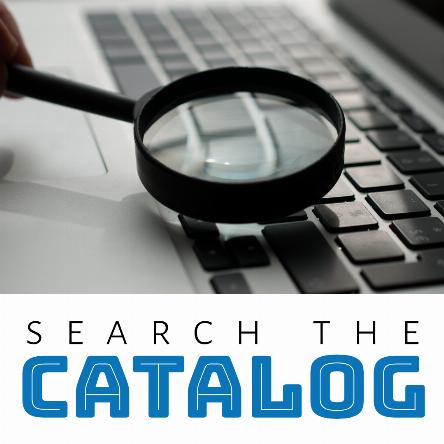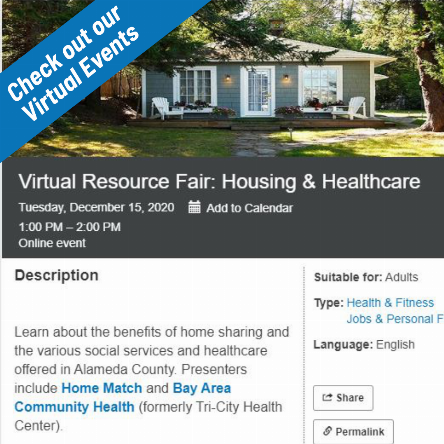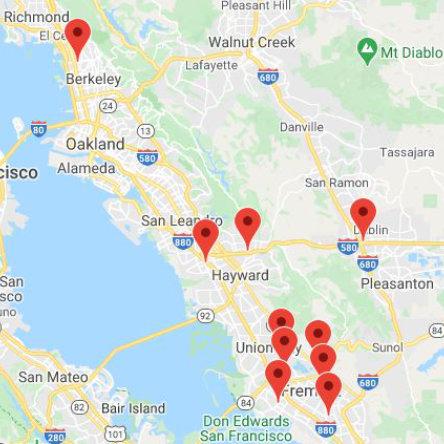Our catalog is a social space! Learn how you can connect with a community of library lovers all over the country through our catalog.
Catalog Class 4: Shelves and Holds
Now that you know how to log in, access, and make changes to your library account, let’s take a look at your shelves, lists, and holds, and how to apply settings to each.
Catalog Class 3: Privacy Settings
In this Catalog Class, let’s take a close look at your privacy settings. Your library account comes with several privacy options. You can choose how much of your activity you want other catalog visitors to see, if any.
Catalog Class 2: Log in to Your Account
In this lesson, we’ll walk you through the registration process and provide an overview of your account features, including your dashboard, settings, and shelves.
Catalog Class 1: Searching
Find your next favorite title! In this Catalog Class lesson, we’ll go over some tips and tricks to searching our catalog.
Explore the Site: Learn & Connect and Support ACL
Let’s explore two important tabs in the header of our new website: Learn & Connect and Support ACL.
Explore the Site: Events
We hope you're having fun exploring our new website! Learn how to navigate our Virtual Events page and become acquainted with new features to search our calendar of events.
Explore the Site: Visit
Let's take a closer look at the Visit tab in our new website’s header, where you can find our Locations, Mobile Library, and Accessibility pages.
eLibrary Spotlight: Get Help with eResources
Get help with eResources 24/7
eLibrary Spotlight: Let’s Explore… ChiltonLibrary
Chilton is an old and trusted name in car repair reference -- their repair manuals are a byword for the do-it-yourself mechanic.
161 - 170 of 180
- Previous page
- Go to page 1
- …
- Go to page 16
- Go to page 17
- Go to page 18
- Next page