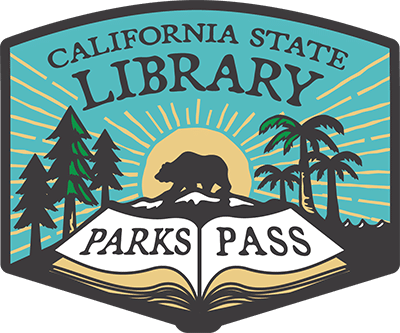We are now accepting returns at any time! You may return items to any of our Alameda County Library locations, opens a new window, no matter which location they were originally checked out from. Book drops may be closed if full.
We are not accepting donations at this time, and return receipts are unavailable.