Introducing Rosetta Stone
Are you ready to learn another language? Get started with Rosetta Stone! Rosetta Stone offers:
- 30 languages to meet a range of cultural interests
- Core lessons to build reading, writing, speaking, and listening skills
- Focused activities to refine grammar, vocabulary, pronunciation, and more
- Mobile apps that enable learners to reinforce language on the go
Rosetta Stone's immersion method uses images and audio to immediately pull you into the language you've chosen.
Getting Started
The first time you use Rosetta Stone, you'll need to create an account—all you'll need is your library card number and PIN, and an email address. Create a password, and you're in! Check out this FAQ for detailed instructions, especially if you plan to use the Rosetta Stone app.
We'd love to hear from you!
Let us know what you think about this and other eResources. You can send comments to our eResources email form or contact us on social media.
Got questions? We've got answers!
Feel free to contact us. We'll happily answer any questions you have. You can also check out our eLibrary for highlights, help, tutorials, and more.

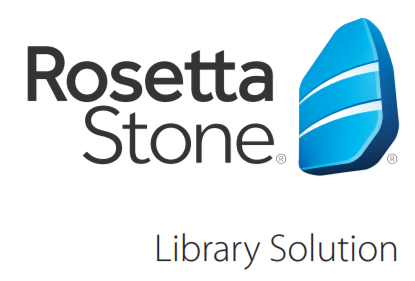

Add a comment to: eLibrary Spotlight: Introducing Rosetta Stone Language Learning