Let’s get acquainted with the header and footer of our new website! In these areas, you’ll find information about accessing your library account, borrowing information, getting a library card, volunteer opportunities, and a lot more.
Header
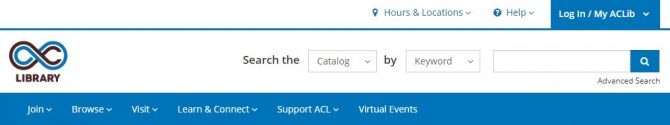
Footer

From the homepage, you can access your library account by clicking the blue rectangular button at the top right corner of the homepage, just above the search bar. Then click the green Log In / Register button.
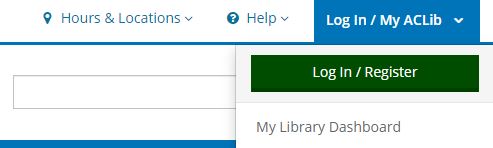
Our website also has Frequently Asked Questions (FAQs). You can find them under the Help menu at the top right, under Quick Finds, or under “Still Searching?” in the footer. You can even search the FAQs by using the search bar at the top of the page!
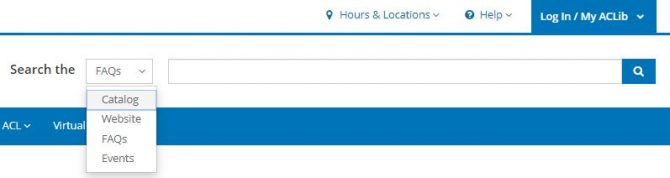
We hope you'll have fun as you find your way around the new website! We encourage you to explore and send us your feedback by filling out our website feedback form, opens a new window. Please note that on December 14, our new website will replace our current website.


Add a comment to: Explore the Site: Header and Footer