3D Printers
3D printing is a process that allows you to create physical objects from a three-dimensional digital file. The Library’s 3D printers use Fused Deposition Modeling (FDM), which brings a digital design to life layer by layer.
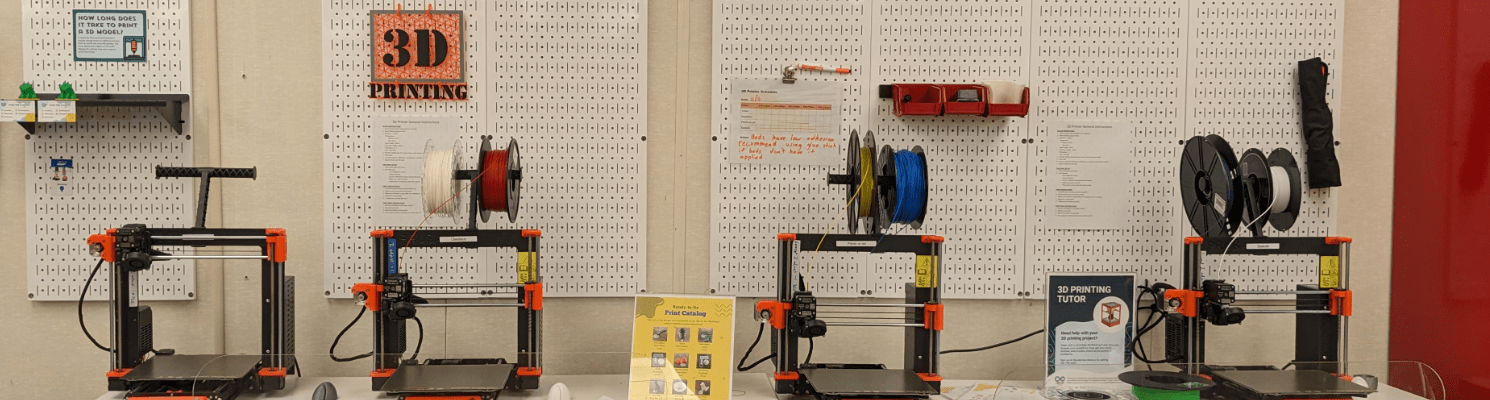
A Few Things You Can Make
- Prototypes
- Replacement parts
- Jewelry and other accessories
- Toys
What’s Available?
We have 6 Original Prusa MK4S printers with standard brass high-flow 0.4mm nozzles.
We have alternate nozzles for the MK4S printers that may be available to swap in on request. Currently we have hardened steel high-flow nozzles in 0.4mm and 0.6mm sizes. Be sure to let us know ahead of time if you would like to use one of these.
What You’ll Need
- Correct Format: Be sure to format your USB drives or SD cards as FAT32.
- Filament:
- What We Provide: The Library provides PLA filament in limited colors for your use during your appointment time.
- If You Want Different Filament: If you require a different filament type or color, please speak with Library staff about providing your own. Library staff will need to review any filament you bring to be sure that it will work with our space and equipment.
- Laptop:
- What We Provide: During your appointment, you will have access to a laptop with PrusaSlicer (for Prusa printers) and Cura LE (for Lulzbot printers) which you can use to transfer files and adjust your print settings.
- If You Bring Your Own: You may also bring your own. Just be sure to have PrusaSlicer or Cura LE already downloaded and set up.
Project Limitations
Printer Bed Sizes:
- Prusa MK4S printers: 9.84 x 8.3 x 8.6 inches (25 x 21 x 22 cm).
All prints must be completed during your reservation. Reservation times include the following:
- Checking in for your reservation.
- Preparing your file for printing.
- Loading and unloading filament.
- Heating and cooling.
- Removing your project from the print bed.
- Tidying your workspace.
Safety
- The print nozzle and printer bed get very hot during the printing process. Do not touch either one while your project is printing.
- You are required to actively supervise your project as it is printing.
- Tell Library Staff immediately about any printer malfunctions.
- Those under the age of 13 must have a parent or guardian actively supervising them while using this equipment.
How to Make a Reservation
- Bring:
- A library card under the name of the person who will be using the equipment.
- A signed waiver for the person who will be using the equipment. Anyone under the age of 18 must have a parent/legal guardian sign the waiver on their behalf.
- Complete the Makerspace Equipment Interest form.
Where to Find Printable Files
- Thingiverse
- Printables
- Ready-to-Print items — prescreened by the Library!
Related Software
- PrusaSlicer: This free software converts your 3D model into code that the Library's Prusa printers can understand. It will also tell us how long your model will take to print.
- Tinkercad: This free browser-based 3D modeling program is helpful for designing your own model.
File Formats
- STL
- Step
- OBJ
- G-Code
- 3MF
Additional Resources
- AC Library catalog results for 3D Printing
- AC Library catalog results for 3D Modeling
- Access LinkedIn Learning for free with your Library Card. Classes and tutorials cover a variety of topics including 3D Modeling, and Tinkercad.
- Access Gale Presents: Udemy for free with your Library Card. Learn and improve skills across business, tech, design, and personal interests.
